반응형
Jar 파일에 리소스를 포함하여 배포하였을 경우 그 리소스에 접근하는 방법입니다.
예제코드:
그림 1.
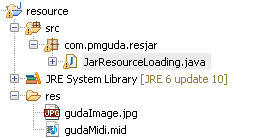
이클립스에서 jar 파일로 자동 배포 하였습니다. Jar 파일의 내부 구조도 이와 비슷하다.(압축을 풀어보면 알게된다.)
jar 파일안에 있는 이미지의 URL 은 Jar:file:/D:/resource.jar!/res/gudaImage.jpg
위의 코드에 대해 자세히 알아보고자 다른 자료를 찾아보았다.
다른 자료를 조금 인용하기 위해 긁어왔다.. 영문이다. ㅡㅡ;
해석해보면 그리 어렵지 않다. 위의 코드와 조금 다른 부분이 있을것이다. 잘 생각해 보자.
If you want to access a resource (configuration files, images, etc.) then you can certainly put it in a jar file, provided that jar file is in your classpath.
Then to access the resource, you can get a URL to it like this:
URL url = this.getClass().getResource("/hello.jpg");
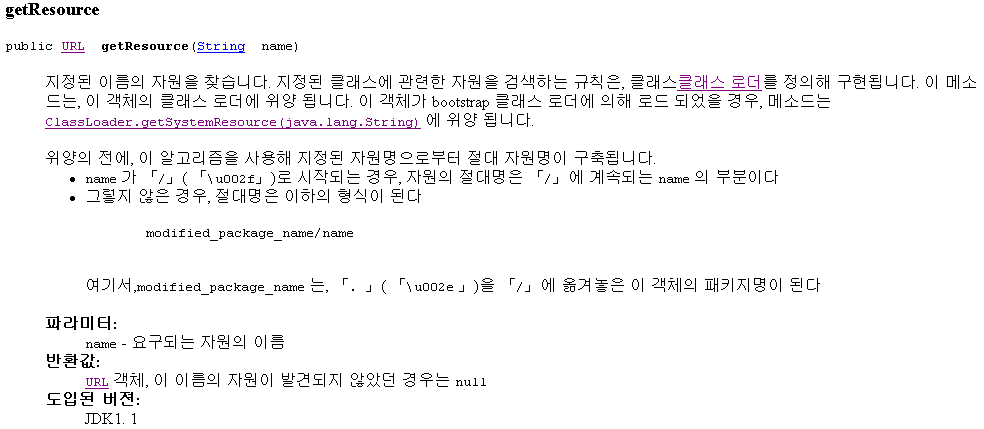
번역이 완전하지가 않아 이해하기 어려울듯 하다.
java.lang.Class.getResource(String name)에서
name 가 "/gudaImage.jpg" 일 경우 절대 경로명(/gudaImage.jpg)으로 사용되고
"gudaImage.jpg" 일 경우 현 클래스의 위치에서 시작하는 상대경로가 되겠지요 이를
절대경로로
나타내면 (/com/pmguda/resjar/gudaImage.jpg)
java.lang.ClassLoader.getResource(String name)
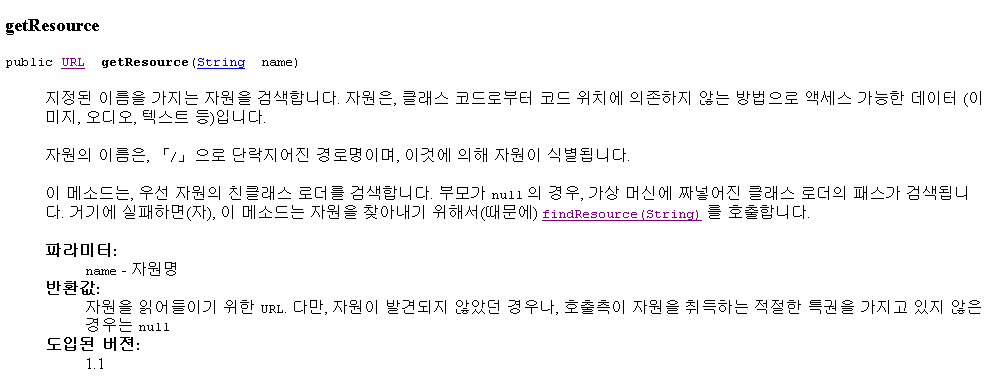
1. getClass().getResource("/res/gudaImage.jpg");
2. getClass().getClassLoader.getResource("res/gudaImage.jpg");
동일한 URL을 리턴한다. 2번예시에서 앞에 "/" 을 넣어 시작하지 말도록 하자.
2번은 항상 상대경로만 인식하여 사용된다고 명심하시길..
ex)getClass().getClassLoader.getResource("/res/gudaImage.jpg");
조금더 알아보고자 한다면 ClassLoader 에 대해 알아보는 것도 좋을듯 하다.
http://www.ibm.com/developerworks/kr/series/j-dclp.html?ca=dnn-krt-20071226
예제코드:
| package com.pmguda.resjar; import java.awt.*; import java.awt.event.*; import javax.swing.*; import javax.sound.sampled.*; import java.net.*; public class JarResourceLoading extends JFrame implements ActionListener { JButton button; ImageIcon buttonIcon; Clip buhClip; public final static String SOUND_PATH = "res/gudaMid.wav"; public final static String IMAGE_PATH = "res/gudaImage.jpg"; public JarResourceLoading () { super ("Resources from .jar"); // get image and make button URL imageURL = getClass().getClassLoader().getResource (IMAGE_PATH); System.out.println ("found image at " + imageURL); buttonIcon = new ImageIcon (imageURL); button = new JButton ("Click to Buh!", buttonIcon); button.setHorizontalTextPosition (SwingConstants.CENTER); button.setVerticalTextPosition (SwingConstants.BOTTOM); button.addActionListener (this); getContentPane().add (button); // load sound into Clip try { URL soundURL = getClass().getClassLoader().getResource (SOUND_PATH); System.out.println ("found sound at " + soundURL); Line.Info linfo = new Line.Info (Clip.class); Line line = AudioSystem.getLine (linfo); buhClip = (Clip) line; AudioInputStream ais = AudioSystem.getAudioInputStream(soundURL); buhClip.open(ais); } catch (Exception e) { e.printStackTrace(); } } public void actionPerformed (ActionEvent e) { System.out.println ("click!"); if (buhClip != null) { buhClip.setFramePosition (0); buhClip.start(); } else JOptionPane.showMessageDialog (this, "Couldn't load sound", "Error", JOptionPane.ERROR_MESSAGE); } public static final void main (String[] args) { JFrame frame = new JarResourceLoading(); frame.pack(); frame.setVisible(true); frame.setDefaultCloseOperation(JFrame.EXIT_ON_CLOSE); } } |
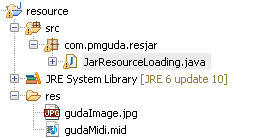
이클립스에서 jar 파일로 자동 배포 하였습니다. Jar 파일의 내부 구조도 이와 비슷하다.(압축을 풀어보면 알게된다.)
jar 파일안에 있는 이미지의 URL 은 Jar:file:/D:/resource.jar!/res/gudaImage.jpg
위의 코드에 대해 자세히 알아보고자 다른 자료를 찾아보았다.
다른 자료를 조금 인용하기 위해 긁어왔다.. 영문이다. ㅡㅡ;
해석해보면 그리 어렵지 않다. 위의 코드와 조금 다른 부분이 있을것이다. 잘 생각해 보자.
If you want to access a resource (configuration files, images, etc.) then you can certainly put it in a jar file, provided that jar file is in your classpath.
Then to access the resource, you can get a URL to it like this:
URL url = this.getClass().getResource("/hello.jpg");
or you can get an InputStream to read it like this:
InputStream is = this.getClass().getResourceAsStream("/app.properties");
InputStream is = this.getClass().getResourceAsStream("/app.properties");
Note that these methods will search for the resource in the directory tree relative to the package that "this" is in, so you will generally need the leading "/" to avoid that. But as for executable files in a jar file, forget it, there's no way to execute them from there. You can copy them out to a file and execute them from there, but that's the best you can do.
여기서 짚고 넘어가야 할 것은
패키지: com.pmguda.resjar
클래스: com.pmguda.resjar.JarResourceLoading
1. getClass().getResource("gudaImage.jpg");
현재 클래스의 위치에서 리소스를 찾는다
클래스와 리소스의 위치가 같은 곳에 존재해야 한다.
2. getClass().getResource("/res/gudaImage.jpg");
패키지와 동일 루트에서 검색
3. getClass().getClassLoader.getResource("res/gudaImage.jpg");
패키지와 동일 루트에서의 상대 위치를 나타낸다.
java.lang.Class.getResource(String name)
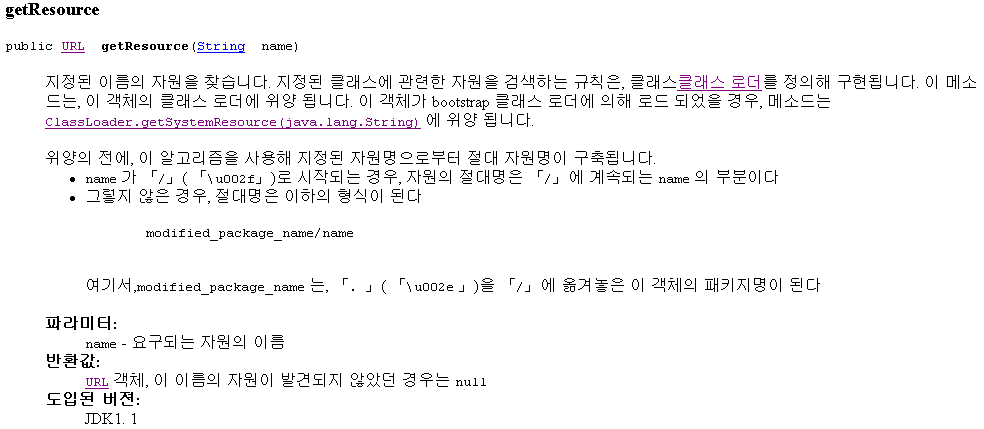
번역이 완전하지가 않아 이해하기 어려울듯 하다.
java.lang.Class.getResource(String name)에서
name 가 "/gudaImage.jpg" 일 경우 절대 경로명(/gudaImage.jpg)으로 사용되고
"gudaImage.jpg" 일 경우 현 클래스의 위치에서 시작하는 상대경로가 되겠지요 이를
절대경로로
나타내면 (/com/pmguda/resjar/gudaImage.jpg)
java.lang.ClassLoader.getResource(String name)
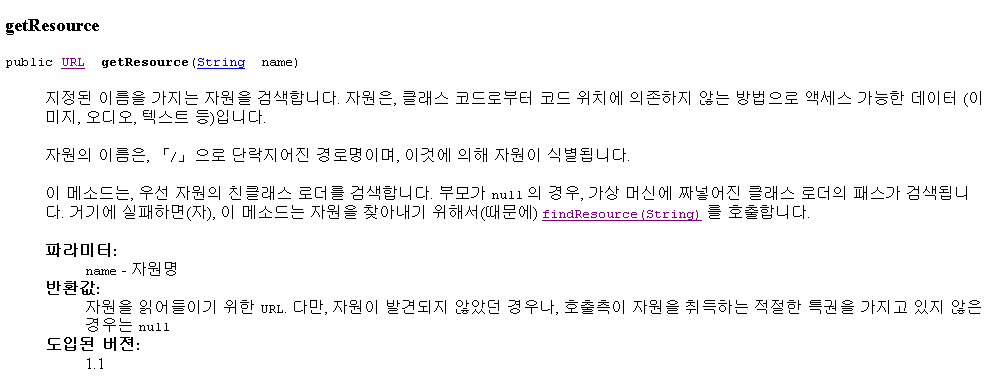
1. getClass().getResource("/res/gudaImage.jpg");
2. getClass().getClassLoader.getResource("res/gudaImage.jpg");
동일한 URL을 리턴한다. 2번예시에서 앞에 "/" 을 넣어 시작하지 말도록 하자.
2번은 항상 상대경로만 인식하여 사용된다고 명심하시길..
ex)
http://www.ibm.com/developerworks/kr/series/j-dclp.html?ca=dnn-krt-20071226